Microsoft Graph API
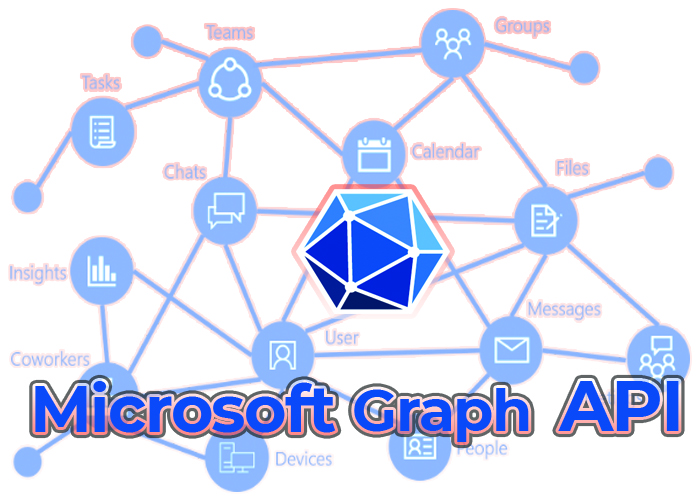
Microsoft Graph API is a RESTful web API that enables access to Microsoft Cloud service resources. Microsoft 365 services and data. Microsoft Graph API is a unified endpoint that enables developers to access Microsoft 365 services and data.
It allows seamless interaction with Outlook, OneDrive, Teams, SharePoint, Azure AD, and more. It allows developers to interact with a wide range of Microsoft services, including Office 365, Azure Active Directory, and more.
Microsoft Graph API is a powerful tool for developers to access and integrate Microsoft 365 data into applications. With secure authentication, real-time notifications, and deep integration capabilities, it enhances productivity and business automation.
Key Features of Microsoft Graph API
Unified API Endpoint :
- Centralized Access: Instead of managing multiple APIs for different Microsoft services, developers use one endpoint to interact with Outlook, OneDrive, SharePoint, Teams, and more.
- Consistent Data Model: All resources use a unified structure, making it easier to retrieve and manipulate data across different services.
Seamless Authentication with Azure AD:
- OAuth 2.0 Support: Microsoft Graph API uses OAuth 2.0 authentication and Azure AD, ensuring secure access control for users and applications.
- Granular Permissions: Developers can request specific permissions (e.g., read emails but not contacts) to enhance security and privacy.
Access to Microsoft 365 Services:
- Email and Calendar Management: Developers can access emails, schedule meetings, and set reminders using Microsoft Graph API.
- File and User Data Integration: Applications can retrieve user profiles, documents, and organization-wide information seamlessly.
Real-time Data Syncing :
- Delta Queries: The API supports incremental data fetching, reducing the need to pull all data repeatedly.
- Webhooks for Instant Notifications: Applications receive real-time updates when data changes, such as new emails or file edits.
User and Group Management:
- User Directory Access: Applications can fetch user profiles, roles, and organization hierarchy from Azure AD.
- Group Collaboration: Developers can manage Microsoft Teams, SharePoint groups, and security permissions via API.
OneDrive and SharePoint Integration:
- File Management: Supports uploading, downloading, and sharing files directly from OneDrive or SharePoint.
- Permission Handling: Developers can assign roles and access levels dynamically to files and folders.
Microsoft Teams Integration:
- Automated Messaging & Meetings: Applications can send chat messages, schedule meetings, and manage Teams channels.
- Bot & App Development: Supports the creation of custom bots, plugins, and workflow automation in Microsoft Teams.
Powerful Reporting and Insights:
- Usage Analytics: Retrieves user activity logs, application usage statistics, and audit reports for better decision-making.
- Security & Compliance: Provides risk detection, threat analysis, and compliance tracking for enterprise security.
Cross-Platform Compatibility:
- Supports Web & Mobile Apps: The API is accessible via RESTful requests, making it easy to use on web, desktop, and mobile applications.
- SDKs for Multiple Languages: Microsoft provides SDKs for .NET, JavaScript, Python, and Java, simplifying development.
Extensive Developer Support:
- Graph Explorer Tool: Developers can test API requests in real-time using Microsoft Graph Explorer.
- Detailed Documentation & Tutorials: Microsoft offers extensive documentation, example codes, and learning resources.
Task Automation and Workflow Integration:
- Integration with Power Automate: Developers can create low-code/no-code automation flows that interact with Microsoft 365 data.
- Scheduled Jobs & Background Tasks: Applications can perform automatic email notifications, event reminders, and data updates.
AI and Security Features:
- Intelligent Insights: Leverages Microsoft AI to analyze user activity, suggest actions, and improve productivity.
- Identity Protection & Threat Detection: Detects suspicious login attempts, malware attacks, and unauthorized access in real-time.
Benefits of Using Microsoft Graph API
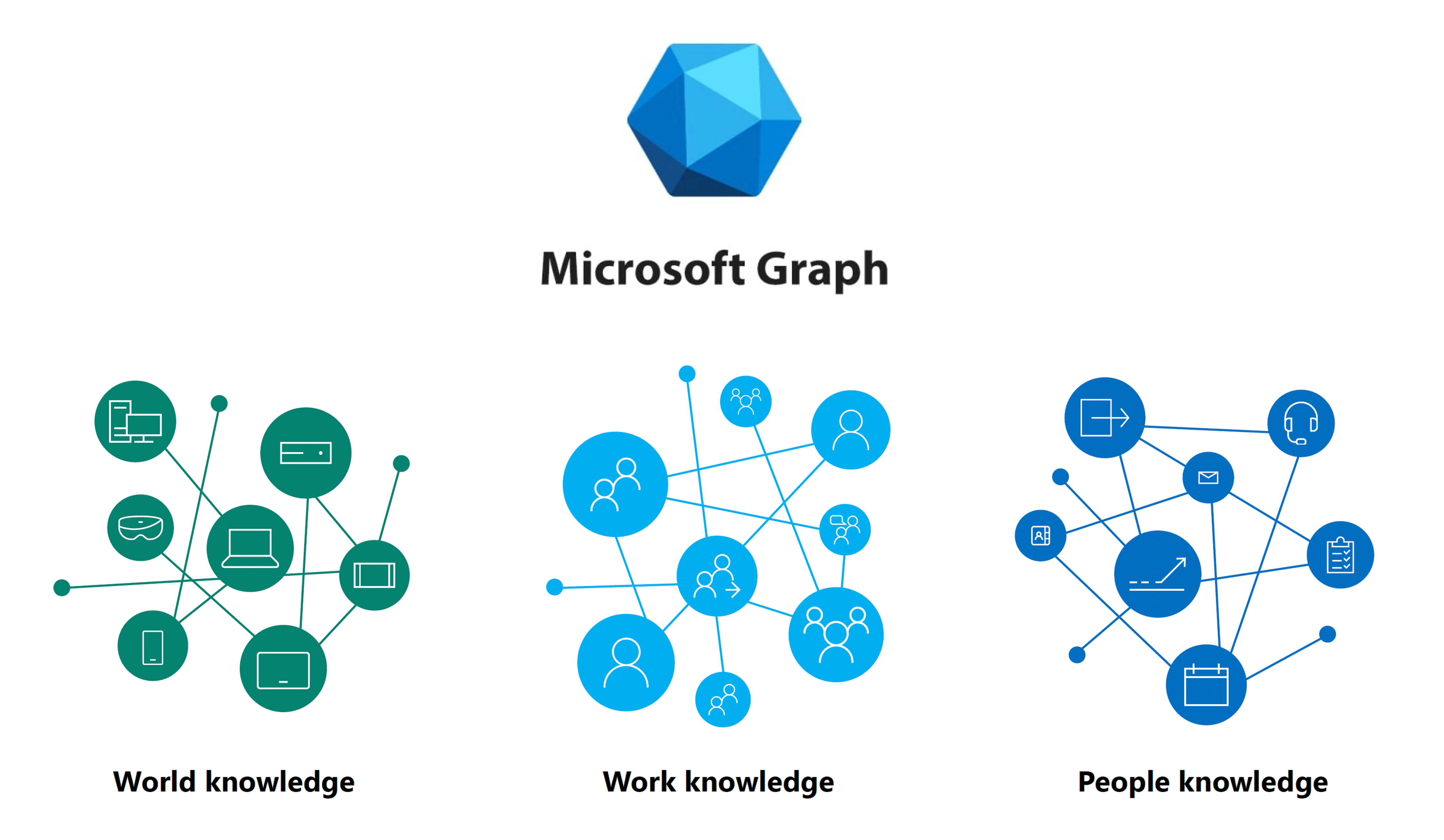
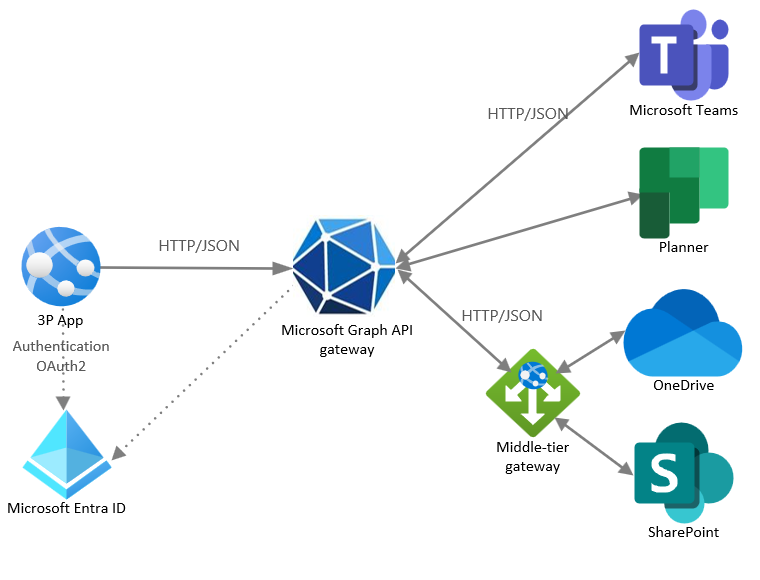
- Single API for Microsoft 365 Services: Access multiple Microsoft services (Outlook, Teams, SharePoint, OneDrive, etc.) using one unified endpoint
- Improved Collaboration and Productivity Allows applications to integrate with Microsoft Teams, Outlook, and SharePoint, enhancing communication and document sharing.
- Enhanced Security and Compliance: Provides built-in threat detection, security insights, and identity protection features.
- Scalable and Cloud-Based Solution: Fully hosted on Microsoft’s secure cloud infrastructure, reducing server management needs.
- Extensive Developer Support and Documentation: Microsoft offers detailed documentation, API reference guides, and interactive Graph Explorer for testing API requests.
- Task Automation with Power Automate: Enables low-code automation workflows by integrating Graph API with Power Automate, Logic Apps, and Microsoft Flow.
- Cost-Effective and Time-Saving: Reduces the development effort by providing a pre-built, fully managed API.
- Easy File and Data Management: Enables seamless file storage, retrieval, and sharing with OneDrive and SharePoint integration.
- Rich Reporting and Analytics: Provides detailed reports on user activity, security threats, and system usage.
- Strong Governance and Compliance: Allows enterprises to enforce security policies, manage access levels, and monitor suspicious activities.
- Future-Proof and Regularly Updated: Microsoft continuously updates and expands Graph API with new features and integrations.
Common Use Cases
- User Authentication & Profile Management: Authenticate users with Azure AD and fetch user details like name, email, and roles.
- Email Integration: Read, send, and manage Outlook emails, automate responses, and organize inboxes.
- Calendar Scheduling: Create, update, and delete calendar events, schedule meetings, and set reminders.
- Microsoft Teams Automation: Manage Teams, create channels, send messages, and integrate bots for collaboration.
- OneDrive & SharePoint File Management: Upload, download, and share files, manage permissions, and sync documents.
- Contact Management: Retrieve and update users’ Outlook contacts for CRM and business applications.
- Task and Workflow Automation: Automate repetitive tasks like sending notifications, assigning tasks, and updating records.
- Power Automate & Workflow Integration: Connect with Power Automate to trigger workflows based on Graph API events.
- Chatbots & AI Integration: Integrate AI-driven chatbots for Microsoft Teams and Outlook using Graph API data.
- Compliance & Access Control: Manage permissions, roles, and security policies to ensure compliance with industry standards.
- Custom Business Applications: Build enterprise apps that interact with Microsoft 365 services to enhance productivity.
API Structure
- Base URL: All requests start with https://graph.microsoft.com, the unified endpoint for accessing Microsoft 365 services.
- Versioning: Supports multiple versions (v1.0 for production, beta for preview features) to ensure compatibility and stability.
- Authentication: Uses OAuth 2.0 and Azure AD for secure access, requiring access tokens for API calls.
- HTTP Methods: Supports standard RESTful methods: GET(Retrieve Data), POST(Create Data), PATCH(Update Data), DELETE(Remove Data).
- Endpoints & Resources: Structured by entity types: /me(Current Data), /user/{id}(User Details), /group(Group management).
- Query Parameters: Supports filtering and sorting using parameters like $filter, $select, $expand, and $orderby.
- Request Headers: Requires headers like Authorization: Bearer {token} and Content-Type: application/json.
- Request Body: JSON-based payloads are used for sending data in POST and PATCH requests.
- Response Format: API returns structured JSON responses for easy parsing and integration.
- Delta Queries: Tracks data changes using delta tokens, reducing unnecessary API calls.
- Response Format: API returns structured JSON responses for easy parsing and integration.
Development Tools
- Microsoft Graph Explorer: A web-based tool for testing API requests, exploring endpoints, and viewing responses in real-time.
- Azure Portal: Manages API permissions, application registrations, and authentication settings for secure access.
- Postman: Allows developers to send API requests, test responses, and debug Microsoft Graph API interactions easily.
- Visual Studio & VS Code: Popular IDEs for building Graph-integrated applications with extensions and debugging tools.
- Microsoft Graph SDKs: Available for .NET, JavaScript, Python, Java, PHP, and more to simplify API integration.
- Power Automate: Enables low-code automation using Microsoft Graph API triggers and actions.
- Azure CLI & PowerShell: Helps in managing Azure AD, user data, and automation tasks with Graph API.
- Fiddler & Network Tools: Useful for inspecting API requests, analyzing network traffic, and debugging errors.
- GitHub Copilot & AI Assistants: Helps with code suggestions, Graph API queries, and automation scripts.
- Swagger & OpenAPI: Provides API documentation and testing environments for better development workflows.
- Docker & Kubernetes: Used for containerizing applications that integrate with Graph API services.