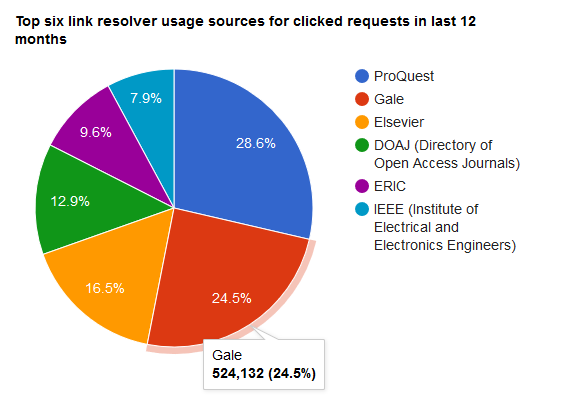What is a Google APIs?

Google API is a set of powerful web services that enable developers to integrate Google’s vast ecosystem into their applications.
It provides access to various Google services like Gmail, Google Calendar, Google Drive, Google Contacts, and Google Charts, and many more enabling seamless data exchange and automation.
With Google API, developers can automate tasks, retrieve and manipulate data, and enhance user experiences within their applications.
Google APIs are widely used for cloud computing, AI, analytics, and user management. It supports RESTful architecture and uses OAuth 2.0 authentication, ensuring secure access and data exchange.
Google provides detailed documentation, SDKs, and developer tools to simplify implementation. Whether building a web, mobile, or cloud-based application, Google API offers flexible solutions for businesses and developers worldwide.
1. Google Login API (Gmail Authentication)
The Google Sign-In API allows users to log in using their Google accounts securely.
- OAuth 2.0 Authentication Uses OAuth 2.0 to authenticate users safely.
- Single Sign-On (SSO) Users can log in to multiple apps with a single Google account.
- Secure Token Exchange Provides an access token for authentication.
- User Profile Access Fetches user details like name, email, and profile picture.
- Two-Factor Authentication (2FA) Works seamlessly with Google's security measures.
- Session Management Maintains login sessions efficiently.
- Multi-Device Support Allows login across web, mobile, and desktop apps.
- Social Login Integration Can be used alongside Facebook, Twitter, or other logins.
- Logout Functionality Easily logs users out and revokes access tokens.
- Cross-Platform Support Works with Android, iOS, and web applications.
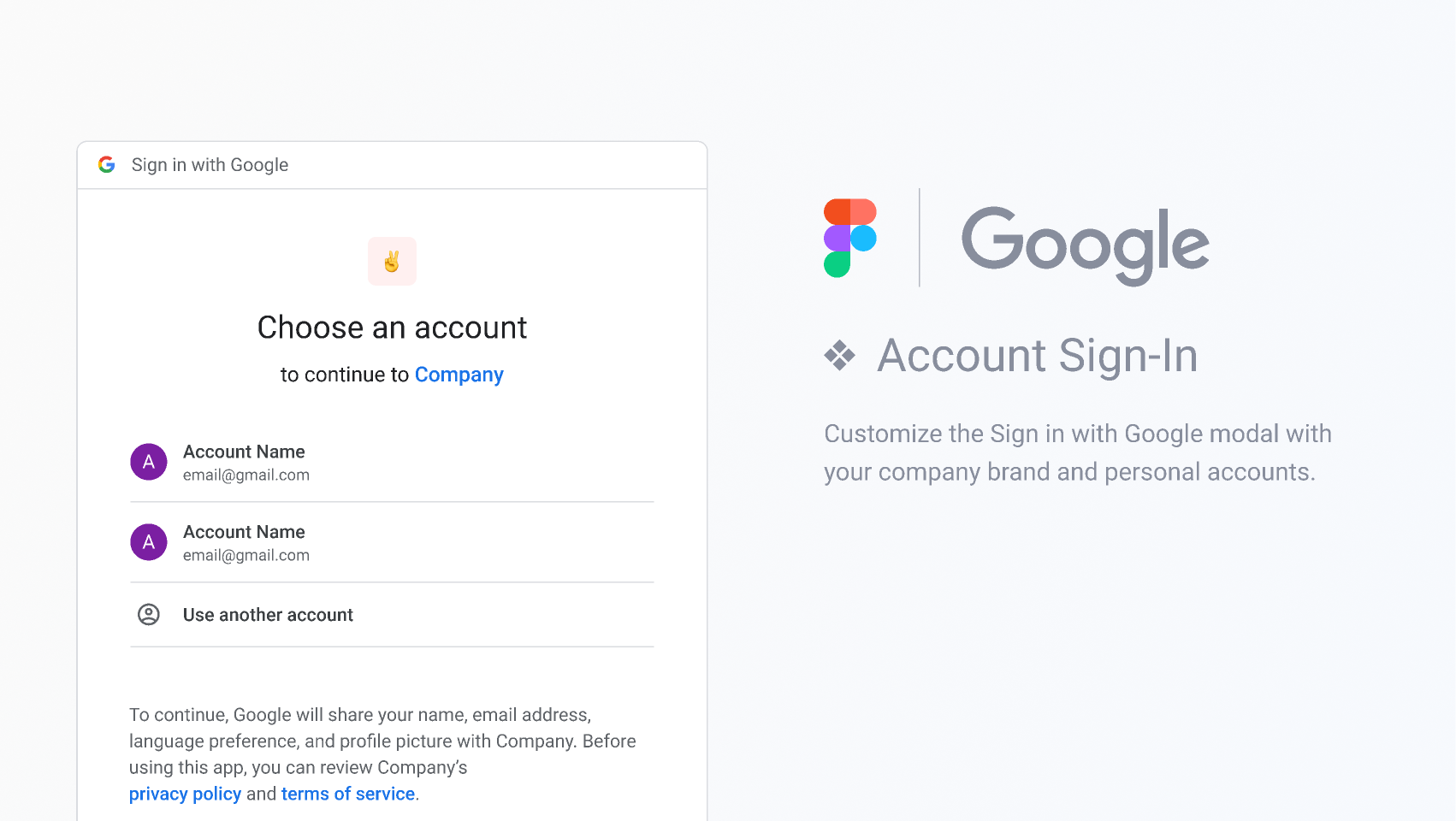
2. Google Calendar API
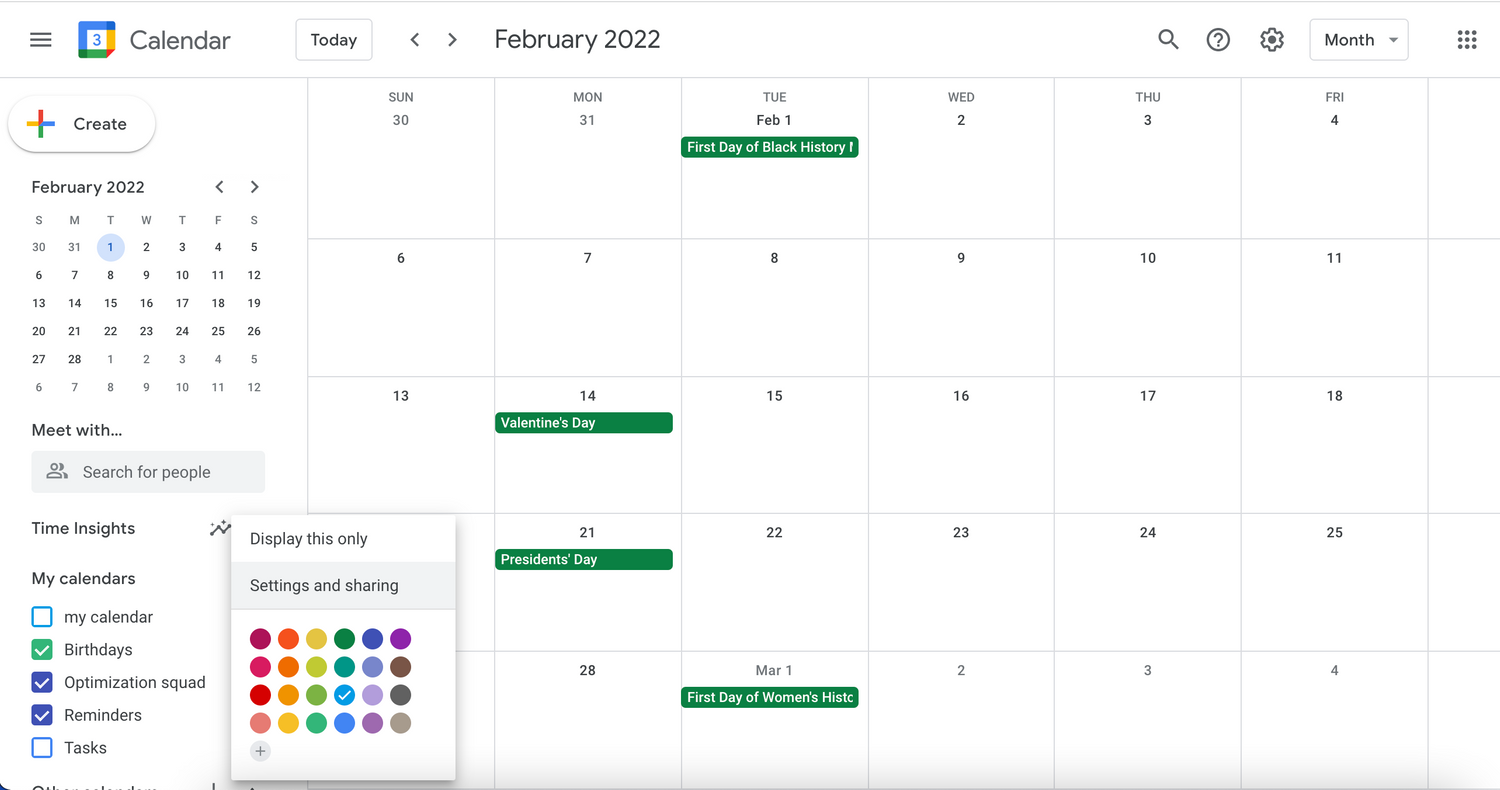
The Google Calendar API helps developers integrate calendar functionalities into applications.
- Create, Update, and Delete Events: Manage calendar events programmatically.
- Event Reminders: Send automatic notifications for upcoming events.
- Recurring Events: Set up daily, weekly, or custom recurring events.
- Timezone Support: Handles different time zones accurately.
- Invite Participants: Send and manage event invitations
- Event Attachments: Attach files from Google Drive to events.
- Public & Private Calendars: Manage access permissions for calendars
- Custom Calendar Views: Display events in daily, weekly, or monthly views.
- Sync with Other Apps: Integrate with project management or scheduling tools.
- Event Location & Video Conferencing: Add Google Meet links for online meetings.
3. Google Contacts API
Google Contacts API enables applications to access and manage a user's contacts.
- Read Contacts: Retrieve contact information from a user’s Google account.
- Create New Contacts: Add new contacts programmatically.
- Update Existing Contacts: Modify contact details such as phone numbers and emails.
- Delete Contacts: Remove contacts from a user’s Google account.
- Search Contacts: Find contacts by name, email, or phone number.
- Sync Contact Changes: Automatically update contacts across different devices.
- Group Contacts: Organize contacts into groups for better management.
- Photo Support: Fetch and update contact profile pictures.
- Custom Fields: Store additional details such as job title, company, or custom notes.
- Permissions & Privacy: Control access levels to contact data with OAuth scopes.
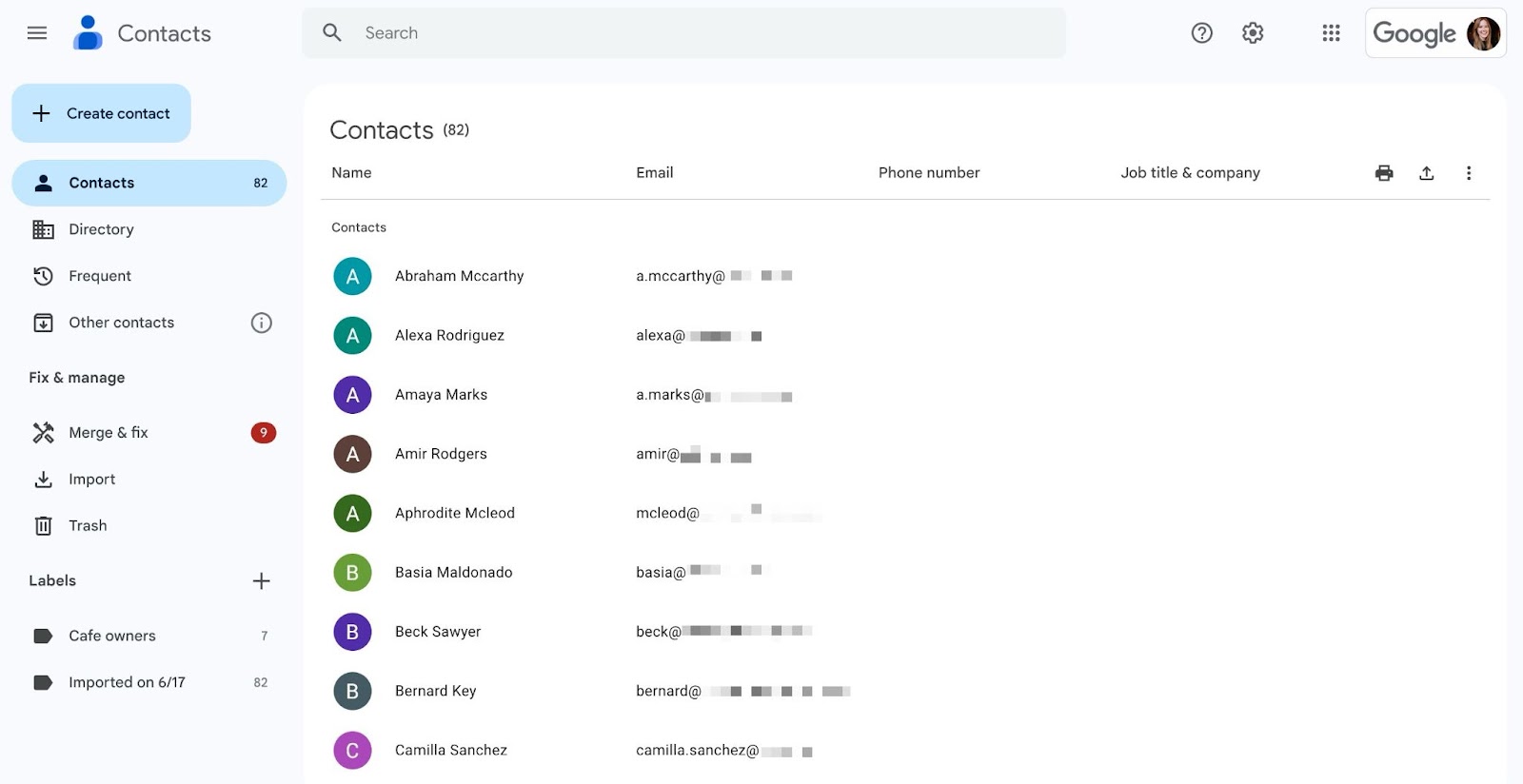
4. Google Drive API

Google Drive API allows applications to store, manage, and retrieve files from Google Drive.
- Upload Files: Store documents, images, and other file types in Google Drive.
- Download Files: Retrieve stored files programmatically.
- Manage File Metadata: Read and update file details like name, size, and type.
- Organize Files in Folders: Create and manage file hierarchies.
- File Sharing & Permissions: Grant or restrict file access to specific users.
- Google Docs Integration: Open and edit Google Docs, Sheets, and Slides via API.
- Search for Files: Find files by name, type, or owner.
- Version Control : Track and restore previous file versions.
- File Streaming: Stream large files without downloading them entirely.
- Access Controls & Security: Ensure safe access with OAuth authentication.
5. Google Charts API
Google Charts API provides tools to create and display interactive visualizations.
- Bar Charts : Display comparisons between different categories.
- Line Charts: Show trends over time.
- Pie Charts: Represent proportional data distributions.
- Scatter Charts: Visualize data point correlations.
- GeoCharts: Display geographical data on a world map.
- Real-Time Data Updates: Integrate live data feeds into charts.
- Customization Options: Change colors, labels, and tooltips.
- Responsive Design: Ensure charts adjust to different screen sizes.
- Data Import from Google Sheets: Directly visualize spreadsheet data.
- Animation & Interactivity: Enable user-friendly, dynamic charts.